My Host Codes change regularly, but my current general-purpose Host Code is:
UMMWCMC7
Before you log into your account and begin shopping, please copy this host code (shown above, in pink). You may either copy it to your computer’s clipboard or just write it down on paper.
Read through the rest of this section and study the diagram farther down this page
Please pay particular attention to the yellow highlighted areas of the diagram. When you’ve looked at all these tips, go ahead and click the button below the diagram. Once you’re signed into your account at my online store, you’ll first want to make sure that you’re shopping with me. My name and picture should show somewhere, depending on what type of device you’re using.
First things first
Once you’ve confirmed you’re at *my* store by finding my name & picture, locate and click on the shopping basket icon (the icon with the handles and little heart) and add/paste the code that you copied… into the Host Code area as indicated. Finally, be sure to click “Apply”, and once the code is accepted you can begin selecting and adding items to your basket.
For product orders of $150 or more
If the total of your selected products comes to $150 or more, please remove the host code so the system can offer you the free host benefits (called “Stampin’ Rewards”) that you deserve. However, if your merchandise subtotal is less than $150, please leave the host code in place. It will not affect your ultimate pricing at all.
Finishing up and submitting your order
As you’re finishing up your order it is always good practice to confirm that the system still shows that you’re shopping with me and that the Host Code is still in place if your product total is under $150. While viewing your shopping basket, please double-check all your selections and make any adjustments necessary. (Have you chosen the proper language for your stamp sets? Are the quantities correct? Have you forgotten anything?)
Once you’re satisfied with the contents of your shopping basket, you can go ahead and move on to checkout. Be sure to scroll up or down the entire page as necessary to complete all the sections required.
But if something doesn’t seem quite right…
Please contact me right away to discuss it. Better that than going ahead and closing and paying for an order that may have something wrong with it!
Or for that matter, if the whole process of shopping at the online store tends to make your tummy hurt, please feel free to contact me and we can handle your order right over the phone!
(Wanna learn more about why we even have host codes in the first place? Just scroll farther down this page and become a Host Code PRO!)
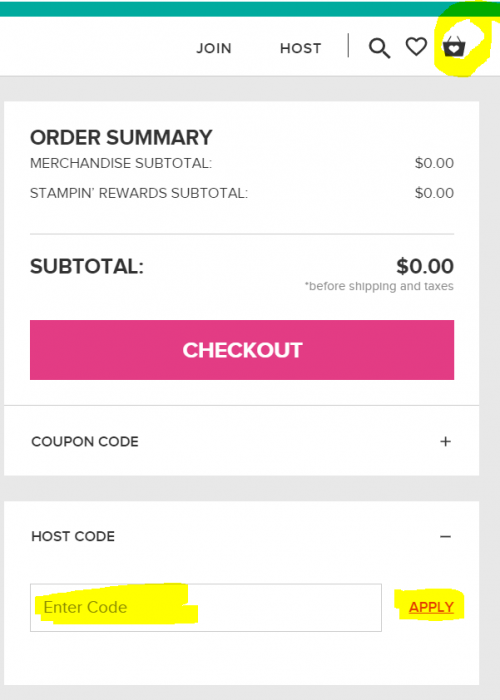
If you are unfamiliar with when to ADD or NOT ADD a Host Code (sometimes called an Ordering Code) to your online order, please read the following and feel free to contact me if you need clarification.
Host Code – What it does
A host code will attach your online order to an overall *group* of orders such as for:
- A workshop (party) or class being held by a host (that you may have been invited to), or
- A routine “open-to-the-public” class or monthly ordering event that I am hosting, or
- For a Club or other special online-ordering event you are participating in.
When you apply the specific code for that event, your order will be connected to that overall group of orders, and the host of that event will receive any host benefits (aka “Stampin’ Rewards”) that may be earned based on the total sales volume of all the connected orders. So if you wish for your order to “count” towards:
- A specific host’s earned host benefits (perhaps someone you know or whose party/class you have been invited to), or
- A minimum order to qualify you to make some free cards and/or other perks at one of my open-to-the-public classes, or
- A regular order you’ve agreed to submit as part of a “Club” or special online-ordering event you’re participating in…
….. you will need to apply the appropriate code for that event when placing your order at my online store. The code will connect your online order to the rest of the orders.
Host Code – When to use it
Please apply the appropriate host code (or not) depending on the following circumstances of your order:
- If you’ve been invited to a party or event hosted by someone other than myself, please use the specific custom code for that event. Note that sometimes that code will be listed above, along with the host’s name. But if it’s NOT shown above, then please ask either the host or myself for that specific code. This is VERY important to ensure that the host receives credit for the orders placed by his or her friends!
- To meet the ordering commitment of a Club or other online-ordering event you’re participating in, please apply the code that’s at the top of this page.
- To qualify for any perks I’ve offered pertinent to an event that I’m hosting, please apply the code that’s at the top of this page.
- If you’re placing an online “just because” order (under $150 of product), please apply the code at the top of this page.
- If you’re placing an online “just because” order (of $150 or more of product), then YOU deserve the host credit (called Stampin’ Rewards) for free product yourself! And in that case you should REMOVE the host code, so the ordering system will guide you through selecting your OWN Stampin’ Rewards (aka “free product”)!
Host code – How to use it
When placing your online order, please “copy and paste” the appropriate code into the space that should appear when reviewing the contents of your shopping basket. Note that this must be done before heading off to “checkout”. Paste the code where requested (shown highlighted in yellow in the diagram above), and then click “APPLY”.
Remember… you must review your shopping basket in order to even SEE the place to apply the host code! So please do that FIRST, and only move on to the “check-out” process once you’ve applied the Host Code.
Please note: the code shown at the top of this page will change/update regularly, so please remember to check back here for the current code immediately before placing your next online order. Thank you!

