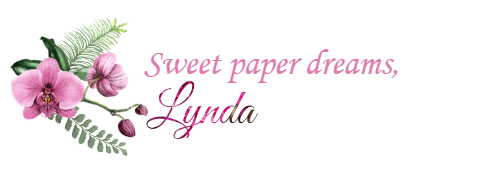My monthly desktop wallpaper & calendar offers you a pretty seasonal picture to customize and brighten your computer monitor. But that’s not all. It also includes a handy monthly calendar, and you’ll find my web address listed at the bottom. (Note that the web address isn’t clickable; you’ll have to type it into your browser). This monthly wallpaper design is FREE to download and install, so please don’t hesitate to share this page with your friends and family.
How to download my latest wallpaper/calendar & install to your Windows 11 computer
At the time of this writing, these steps work for installing to a Windows 11 system, but from time to time, as your operating system gets updated you may notice slight variations in procedure and/or the options may get moved around somewhat. But the following steps should continue to be fairly close.
NOTE: Before you get started, you will likely need to have some type of webp-to-jpg (or webp-to-png) converter. You can google for such a thing and install a free app that works every time you save a webp image, or just save the image and then upload it to an online conversion app in Step 2.
- Click on the image above. (Image should open and appear on your screen.)
- Save the image (or “convert & save” if you already have a conversion app installed) somewhere onto your computer (and REMEMBER where you saved it). If you don’t have such an app installed, then upload the webp image to an online conversion app and then download & save it as either a jpg or png format, remembering, of course, where you saved it.
- Open the jpg or png image from your computer.
- Right click on the image and scroll down to “Save as”.
- Select “Lockscreen”.
- Repeat Step 4, but this time select “Background”.
- If everything went as planned, it should now be installed!