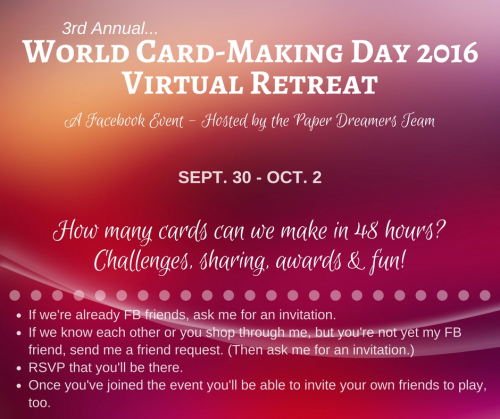Today I wanted to share a tip for making your party-planning a tad easier.
Choose Stampin' Up! colors for your event's color palette!

Last month my parents celebrated their 65th wedding anniversary. Yep, you read that right. 65 years!
Certainly worthy of a giant celebration - but unfortunately they no longer live near most of their friends, and family is spread all over the country these days, too. And neither are really "up to" a big party anyway.
So our small group of family here in the area told 'em we'd come have dinner with them that night, and that's the only part of the "party" we told 'em about. The rest of it was kept a secret. But behind the scenes I planned a long-distance party, and at dinner that evening we explained that family and friends from all across the country were online that night to celebrate with them- via the internet! So we broadcast parts of our activities here on this end (via Facebook Live), and other family and friends posted memories and good wishes via Facebook – comments, pictures and videos, and sent cards (via my mailing address so I could snag 'em and package them all up in a handmade box). We had "party guests" ranging from close to their own ages…. all the way down to a new great-granddaughter just a couple of weeks old. It was fabulous!
The only part I was sad to note when it was all over, however, was a lack of still pictures….. because we'd relied so heavily on Facebook Live video to share the local activities in real time. I *was* able to snag a few screen shots from the videos afterwards, but it's been a bit tough documenting it afterwards with so few still pictures. (Lesson learned for next time.)
But back to my tip. I've been relying on this "Stick with Stampin' Up! colors" concept for a long, long time. And in fact my son's wedding was all done in Stampin' Up! colors over 10 years ago. All the way from the "Save the date" cards, to the invitations, printed programs, cake, decorations and flowers – to, yes, even the color of the bridesmaids dresses. And it made it SO easy to keep everything coordinated!
So of course when it came time to pull together THIS event for my parents, naturally I turned to Stampin' Up! again. In fact, my inspiration came from the new Holiday Catalog…. and the Fancy Frost suite (shown on pages 35 & 36).


And of course we added a generous sprinkling of glitter (even edible glitter on the cake – but from the bakery, however), and Dazzling Diamonds glimmer paper…..
and other bling……


….. along with texture from the Fancy Frost Specialty Designer Series Paper.

And I gave cardstock samples of the colors to the baker, and used 'em to coordinate flower arrangements, and was grateful I had a few extra pieces in my purse so I could grab a steal on a couple of "Sweet Sugarplum" mums for the dinner table when I just happened to walk by them one day and they called out to me!
So next time you're in charge of some kind of shindig, select your color palette from Stampin' Up!'s gorgeous choices and put several cardstock samples in your purse to keep 'em handy. It'll certainly make the "coordinating colors" element of your party a breeze!


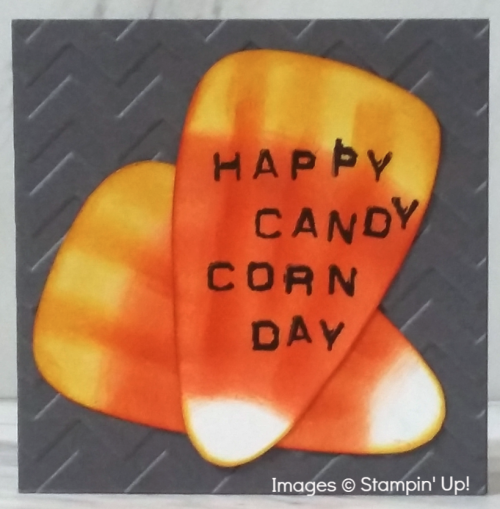
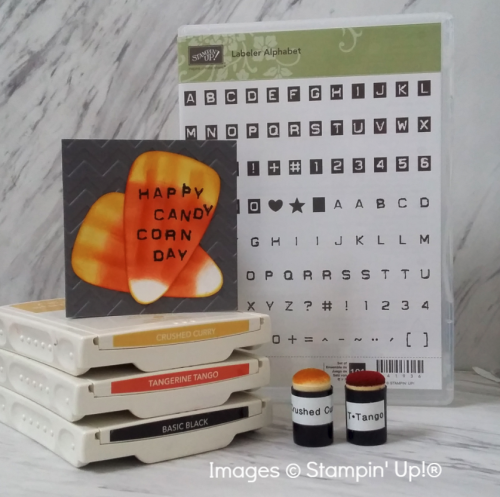














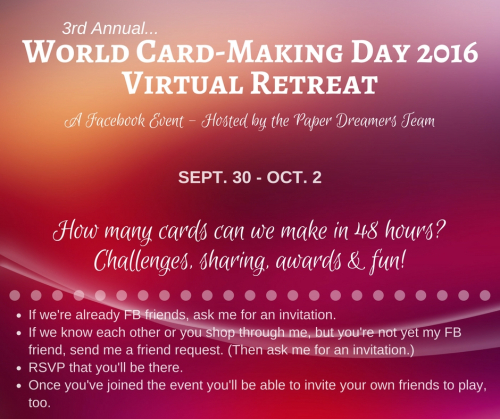




![20160918_110821[1]-wwm 20160918_110821[1]-wwm](http://box5250.temp.domains/~paperdr6/wp-content/uploads/2016/09/6a00d83494abd653ef01b8d223caae970c-320wi.png)
![20160918_111918[1]-wwm 20160918_111918[1]-wwm](http://box5250.temp.domains/~paperdr6/wp-content/uploads/2016/09/6a00d83494abd653ef01bb093d62f9970d-320wi.png)


![20160918_110821[1]-wwm 20160918_110821[1]-wwm](http://box5250.temp.domains/~paperdr6/wp-content/uploads/2016/09/6a00d83494abd653ef01bb093c1353970d-320wi.png)
![20160918_111918[1]-wwm 20160918_111918[1]-wwm](http://box5250.temp.domains/~paperdr6/wp-content/uploads/2016/09/6a00d83494abd653ef01bb093c138c970d-320wi.png)
![20160925_180229[2] 20160925_180229[2]](http://box5250.temp.domains/~paperdr6/wp-content/uploads/2016/09/6a00d83494abd653ef01b8d22276ee970c-500wi.png)
![20160918_105814[1] 20160918_105814[1]](http://box5250.temp.domains/~paperdr6/wp-content/uploads/2016/09/6a00d83494abd653ef01bb093c14f0970d-320wi.png)
![20160925_180229[1] 20160925_180229[1]](http://box5250.temp.domains/~paperdr6/wp-content/uploads/2016/09/6a00d83494abd653ef01b8d2227ab3970c-500wi.png)
![20160918_110821[1]-wwm 20160918_110821[1]-wwm](http://box5250.temp.domains/~paperdr6/wp-content/uploads/2016/09/6a00d83494abd653ef01bb093ac34d970d-500wi.png)
![20160918_111918[1]-wwm 20160918_111918[1]-wwm](http://box5250.temp.domains/~paperdr6/wp-content/uploads/2016/09/6a00d83494abd653ef01b8d2211e51970c-500wi.png)
![20160925_155800[1] 20160925_155800[1]](http://box5250.temp.domains/~paperdr6/wp-content/uploads/2016/09/6a00d83494abd653ef01bb093ac081970d-500wi.png)
![20160925_155844[1] 20160925_155844[1]](http://box5250.temp.domains/~paperdr6/wp-content/uploads/2016/09/6a00d83494abd653ef01bb093ac14f970d-320wi.png)
![20160925_155722[1] 20160925_155722[1]](http://box5250.temp.domains/~paperdr6/wp-content/uploads/2016/09/6a00d83494abd653ef01b8d2211c86970c-500wi.png)