Well, it's "sort of" ready, that is. 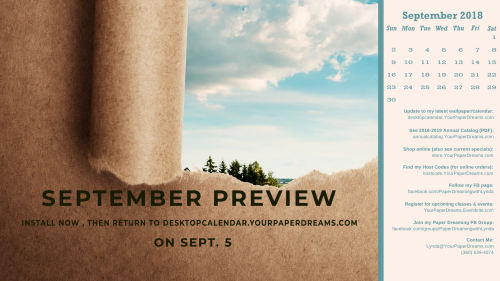
You see, I'm not allowed to publish the URL of the Holiday Catalog before it goes live on Wednesday, so I can't actually complete and publish the complete version of the September desktop wallpaper/calendar yet. So I've created a sneak peek for you to install now (so you'll at least have the calendar part), and then on the 5th, come back here and grab the completed file. (desktopcalendar.YourPaperDreams.com)
At that time I'll rip off the disguise and unveil the completed image. Fair 'enuff?
Click HERE to download your FREE background & calendar.
-
I download and save the image to my computer - from the link just above that starts with "Click HERE". (NOT from the picture that appears at the top of this post!) TIP: To "download" the full-resolution image once it's open (from Google Drive where it's stored), I click on the downward-pointing arrow. THAT is what actually begins the download process to my computer.
-
Once the file has been downloaded, named and saved to my computer's hard drive, I open it.
-
Then I right-click on the image and select "Set as" > "Set as Background"….. then right-click again and select "Set as" > "Set as Lock screen". And poof! That's all there is to it! (For convenience, I install this on both my desktop system as well as my laptop.)
-
Windows 10, 8.1 or 7: http://www.digitalcitizen.life/how-customize-desktop-background-windows

